Run macro from button on sheet screencast
After you created an excel macro you will need a way to make it available for use. For the approach below the ribbon's Developer tab must be available. This screencast focusses on starting the macro from a button on a sheet. Click the image to start. 10 secs to load video, 13 secs to explain, includes explanatory subtitles at the bottom.
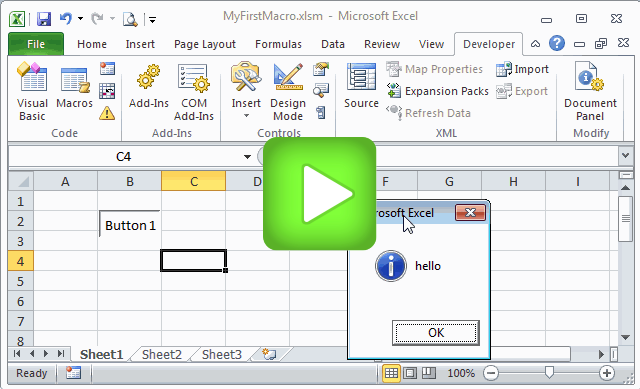
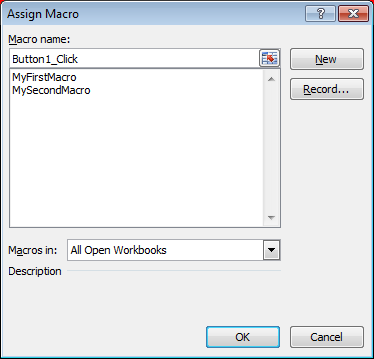
Making a button
- On the Developer tab, click

- Select the button

- Draw a square in the worksheet for button size and position. The Assign Macros dialog box appears
- Select the required macro and click OK
You can now click the button to run the macro.
| Tip |
|---|
 To edit the button's text, make sure it is framed
(if you click on it while it is unframed, the macro associated with it will start running.
To select it, if not framed, right-click on it). A right-click will display the associated menu where you can edit the text To edit the button's text, make sure it is framed
(if you click on it while it is unframed, the macro associated with it will start running.
To select it, if not framed, right-click on it). A right-click will display the associated menu where you can edit the text |