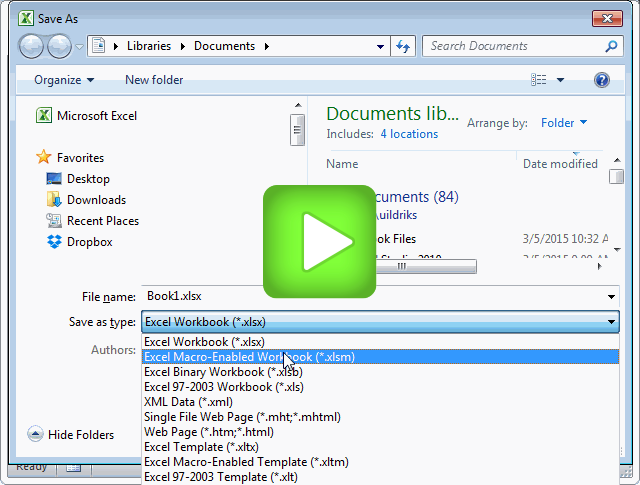Save as Excel workbook with macro screencast
When you save a file containing macros you have to save as Excel Macro-Enabled file format - or you can also save as the old 97-2003 xls format
| Warning |
|---|
If you save under the default .xlsx format you get the warning 'The following features cannot be saved in macro-free workbooks: VB project'.
If you do what you usually do, clicking Yes, you loose the macros you just created, so click No and save again as .xlsm.
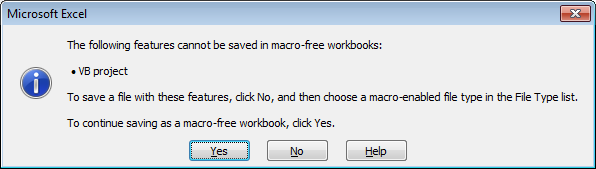 |
Click the image to start. 20 secs to load video, 14 secs to explain, includes explanatory subtitles at the bottom.