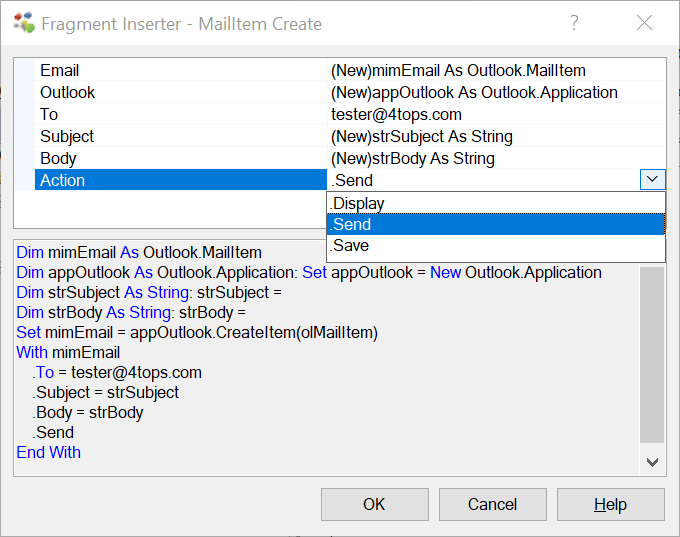Using the Fragment Inserter
The Fragment Inserter dialog pops up when you insert a (custom or built-in) code fragment from the menu where the combination of the fragment and the code context is such that the user has to indicate more precisely what he requires. The image below shows a more complex fragment. The Fragment Inserter shows the user what code will be inserted and adapt it to best fit into the code he is currently writing:
- directly enter a value (the email adress),
- select or create a variable that will be used at for the appropriate placeholder,
- select the most appropriate code from a list, here the method
.Sendis chosen frokm three available candidates.