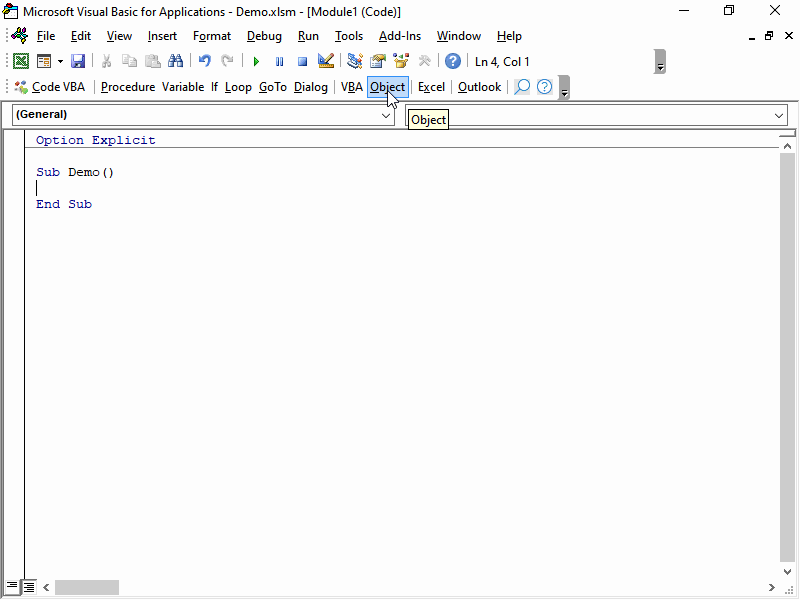Hide columns using VBA in Excel
Hiding one or more columns on a worksheet
Hiding a column can be simple. Below code hides column C on the active worksheet. If you set the property Hidden to False the column becomes visible again.
Columns("D").Hidden = True
Below code hides multiple columns (D. E and F).
Columns("D:F").Hidden = True
Hiding columns in a range
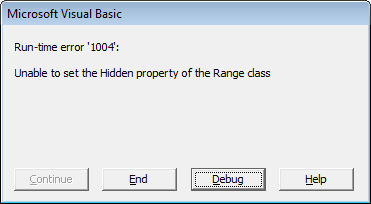
When starting with a range which is not a complete column you will get run-time error '1004': Unable to set the Hidden property of the Range class.
Dim rng As Range: Set rng = Application.Range("B2")
rng.Hidden = True
You can fix this by applying EntireColumn to the range:
Dim rng As Range: Set rng = Application.Range("B2")
rng.EntireColumn.Hidden = True
Make a column xlVeryHidden
xlVeryHidden is not supported for Columns. A workaround is to hide it and then protect the sheet.
Getting the code using Code VBA
The animation below shows how the Code VBA add-in helps with coding this task.
- Select Object 'Sheet1' - here we want to hide columns in the same workbook as the one that has the code module
- Select Columns - the collection you want to work on
- Select Properties and Hidden - the visibility is determined using the 'Hidden' property
- Let the property have the value 'True'
- Specify the subset of the Columns you want to hide