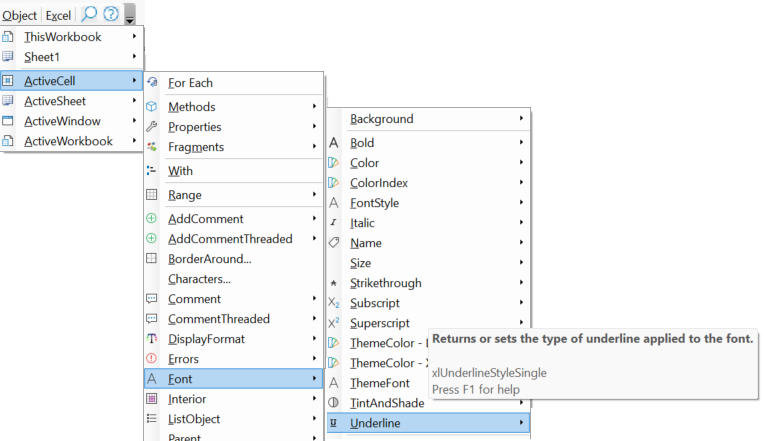Font.Underline (Excel)
Returns or sets the type of underline applied to the font. Possible return values are xlUnderlineStyleDouble - Double thick underline, xlUnderlineStyleDoubleAccounting - Two thin underlines placed close together, xlUnderlineStyleNone - No underlining, xlUnderlineStyleSingle - Single underlining, xlUnderlineStyleSingleAccounting - Not supported.
Can be one of the XlUnderlineStyle constants.
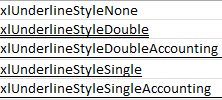
ActiveCell.Font.Underline = xlUnderlineStyleDouble
You can see what current value for the Underline Style is from the Code VBA add-in Object menu in the tooltip.