Worksheet.Range (Excel)
The Range property of the Worksheet object returns a Range object that represents a cell or a range of cells.
Often, Cell1 and Cell2 are single cells in the upper-left and lower-right corners of the range returned (see image). Cell1 and Cell2 can be Range objects that contain a single cell, column, row, or any other range of cells.
Cell1 and Cell2 can be A1-style references. The range references can include the range operator (a colon), intersection operator (a space), or union operator (a comma). They can also include dollar signs, which are ignored. A local defined name can be a range reference.
Worksheets("Sheet1").Range("A1").Value = 3.14159
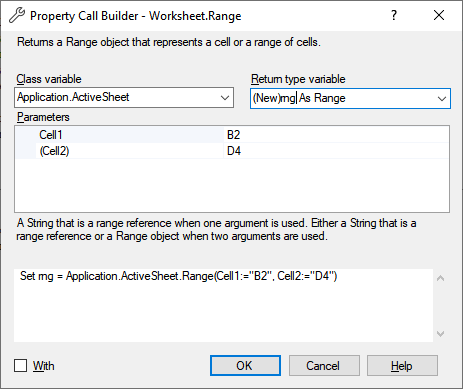
The dialog is part of the Code VBA add-in and guides the user in filling the procedures arguments.
Arguments
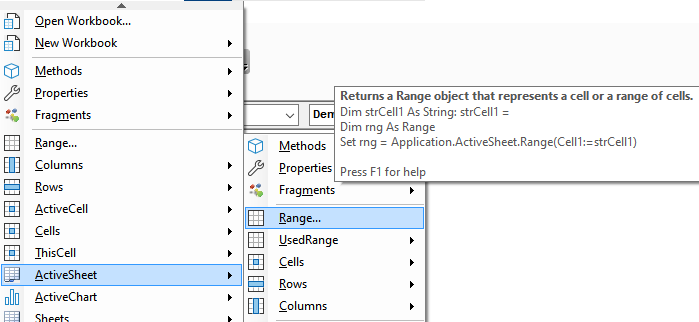
Accessing the Range dialog from the Code VBA menu